Account Settings
The settings page can be accessed from the webview by clicking on the "Settings" link at the top of the lefthand panel. You can edit your account profile (i.e. vcard icon, background image, title image, description text), modify settings, add to Slack, and deactivate your account.
The following are details for these settings and features.
Signup
If you are getting too many people signing up to your Muxgram account, you have a couple tools to help you manage the traffic. One simple tool you can use is to turn off the sign up page.
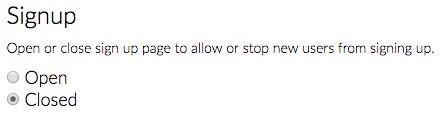
If you want to allow only a limited number of additional people to sign up, then you can enable the limit setting.
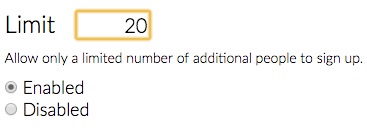
This feature will automatically turn off the signup page once that limit has been reached.
Mute
If you have too many SMS notifications being sent to your account, you can mute all SMS notifications for just your number by enabling mute.
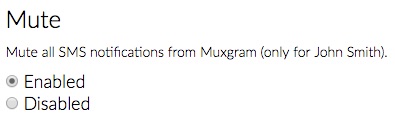
Proxy
If you do not want to receive messages from anybody who has not signed up, you can use the proxy feature to turn off forwarding of text messages from unknown users.
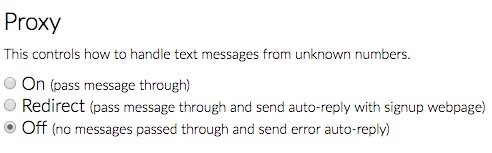
By turning off proxy forwarding, you will never see their text messages and they will get an auto-reply telling them that they have sent it in error.
If you want to receive messages from unknown users, but then auto-reply with a link to your sign up web page, you can set it to "Redirect". This will respond to users who message you with a text message:
"Thanks for your message. Please let us know your name by signing up at https://muxgram/youraccountname"
and includes a link to your Muxgram sign up web page.
When the proxy is on, it will just pass along messages from unknown users directly to you without any auto-reply back to them and you can then respond them by directly.
Short URL
The short URL feature automatically replaces URLs found in any message that you send with a unique short URL that is specific to each user, so when a user clicks on the short URL it will send a message to the superuser telling them that a specific user opened a specific URL.
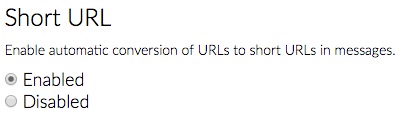
Notification Delay
This setting adjusts how long to wait before sending a notification again (via SMS or on the main Slack channel) about a new message from a user.
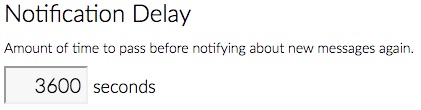
Deactivate Account
If you want to deactivate your account, you can click on the big red button at the bottom of the settings page. This will permanently delete your account and you will lose your phone number. You will also not be refunded for the remaining usage for the month.
Next Section: Support
